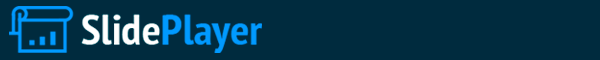
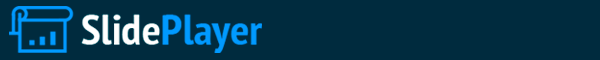
< INSÉRER LA DATE > Office 365 < INSÉRER LA DATE >
ANIMATEURS : Diapo à supprimer avant de faire la présentation au client Objectifs et contexte Audience cible PME (25 à 250 PC) Objectifs de la présentation Présenter Office 365 et générer un intérêt tout en maintenant la conversation avec le client centrée sur le service BPOS disponible aujourd’hui Introduire Office 365 comme la prochaine génération d’outils de productivité et une évolution significative du service BPOS disponible aujourd’hui Être transparent sur la transition et les prérequis pour passer de BPOS à Office 365 Conseils pour l’animateur Office 365 ne doit pas être présenté en dehors d’une conversation BPOS Cette courte présentation doit être utilisée comme diapos additionnelles auxiliaires si nécessaire lors d’une discussion BPOS Ces diapos sont conçues pour être utilisées entre l’annonce de la sortie d’Office 365 et la disponibilité générale d’Office 365, quand le cycle des ventes indiquera qu’Office 365 devrait être le service réellement déployé Lisez avec attention les commentaires sous chaque diapo pour comprendre le contexte et les points de discussion importants
Déroulement de la présentation Diapo à supprimer avant de faire la présentation au client Déroulement de la présentation Présentation d’Office 365 pour les entreprises Nouveau nom, nouvelle image Valeur ajoutée et message fondamental d’Office 365 Fonctionnalités d’Office 365 Améliorations par rapport à BPOS Plateforme de service, charges de travail et fonctionnalités Transition et prérequis Prochaines étapes Mettez en place BPOS aujourd’hui et profitez de ses avantages dans votre entreprise Ce sera encore mieux lors du passage à Office 365
Le futur de la productivité WPC2010_Value 3/30/2017 Le futur de la productivité Le cloud selon vos demandes Meilleure expérience et plus d’efficacité sur PC, téléphone, et navigateur En ligne Sur site This also fundamentally explains why customers like yourself consider Microsoft when it comes to your productivity solution. There are really three things that we believe separate Microsoft from every other competitor in this space, and why we think you should bet on Microsoft for productivity. 1. We’re the only company that is focused on providing the best productivity experience across the PC, the phone, and the browser. Take any competitor in this space—some of them focus on the PC and they have no browser and no phone story. Some of them are completely browser-based. They have no rich client and they have no phone. We believe that your users, and you as users, really do want to use the PC, the phone, and the browser in your daily world. You want to be able to get to your email, no matter what device you’re using. You want to be able to get to your Office documents, no matter what device you’re using. And we’re making that possible with Office 2010, SharePoint 2010, Exchange 2010. We want you to be able to work on your documents, and when someone touches it in the browser, they don’t clobber all of the things that someone did in the rich client. We round-trip the Office documents from the PC, to the phone, to the browser, and back, and nobody else does that. Your investment in Office documents is huge; you do not want to lose that. We’ve also designed this so that we do things in the PC that are unique from the phone and the browser. We do things in the browser that are unique from the PC and the phone. And we do things on the phone that are unique from the PC and the browser. We haven’t just taken our long list of capabilities and turned a bunch of stuff off and stuck it in the browser. When you’re in the browser, you get unique value that the browser brings to you. When you’re on your mobile phone, you can take photos; we’ll automatically drop those photos into your OneNote digital notebook, and that gets synced up over the cloud, and people who are using their PCs and their browsers see those photos. We don’t have that capability on the PC. So, PC, phone, and browser—the best experience for each one of them. 2. We give you the cloud on your terms. We don’t give you a technology ultimatum where you must move to the cloud to use our technology. We give it to you on your terms. What does that mean? It means that if you’re like Starbucks, you may continue to use our technology in your headquarters operation on-premises. But Starbucks has rolled out 18,000 laptops to all of their cafes in the United States. Those 18,000 laptops are running Windows 7. And those 18,000 laptops are using Exchange Online and SharePoint Online. And it’s integrated in with their headquarters operations. So you can send email to anyone in the company. But the 18,000 new users, who’ve never had our technology before, now are using our cloud, and the rest of corporate headquarters are actually using the traditional on-premises technology. We have other customers like Coca-Cola Enterprises, who’s gone 100 percent to the cloud and they’re not using any servers when it comes to Exchange and SharePoint. And so you can have the cloud on your terms. We believe that is very, very important, and we’re dedicated to helping you think about how to use the cloud in the most effective way. 3. Finally, the third reason we believe that you should bet on Microsoft is because we have the broadest vision for what productivity actually is. Productivity is not about desktop documents. It’s not about word processing and spreadsheets. That was twenty years ago. We believe modern productivity combines the things you see at the bottom of this slide in a very seamless experience. Enterprise Search: We believe modern productivity means enterprise search, great people search, finding people inside your company. Collaboration: It means great collaboration ECM: It means enterprise content management. Why do you have different publishing systems for your intranet, and your extranet, and your Internet? You want people to use the office tools they’re familiar with and integrate those with your single enterprise content management system. BI: We believe in self-service BI. Excel, SharePoint, and SQL Server. Making it incredibly easy for you to visualize data, democratize data within your organization. UC: And of course we believe modern productivity means unified communications. No other company takes this broad of view of what productivity means. Gestion de contenu d’entreprise Communications unifiées Analyse décisionnelle Recherche en entreprise Collaboration © 2010 Microsoft Corporation. All rights reserved. Microsoft, Windows, Windows Vista and other product names are or may be registered trademarks and/or trademarks in the U.S. and/or other countries. The information herein is for informational purposes only and represents the current view of Microsoft Corporation as of the date of this presentation. Because Microsoft must respond to changing market conditions, it should not be interpreted to be a commitment on the part of Microsoft, and Microsoft cannot guarantee the accuracy of any information provided after the date of this presentation. MICROSOFT MAKES NO WARRANTIES, EXPRESS, IMPLIED OR STATUTORY, AS TO THE INFORMATION IN THIS PRESENTATION.
Annonce de Microsoft Office 365 ALLIE LES VERSIONS CLOUD DE NOS PRODUITS DE COLLABORATION ET DE COMMUNICATION À LA DERNIÈRE VERSION DE NOTRE SUITE DE PRODUCTIVITÉ POUR LES ENTREPRISES DE TOUTES TAILLES. Microsoft® Office 365 delivers the power of cloud productivity to businesses of all sizes, helping to save time, money and free up valued resources. Office 365 combines the familiar Office desktop suite with cloud-based versions of Microsoft’s next-generation communications and collaboration services: Exchange Online, SharePoint Online and Lync Online. Office 365 is simple to use and easy to administer – all backed by the robust security and guaranteed reliability you expect from a world-class service provider. Microsoft Office 365 Includes: Microsoft® Office Professional Plus The world’s leading productivity tool now seamlessly connected and delivered with cloud services – for the best productivity experience across the PC, Phone and Browser. Exchange Online Cloud-based email, calendar and contacts with always-up-to-date protection from viruses and spam. SharePoint Online Cloud-based service for creating sites to connect colleagues, partners and customers. Lync Online Cloud-based instant messaging, presence, and online meeting experiences with PC-audio, video conferencing and screen sharing. Key Microsoft Office 365 Benefits: Anywhere-access to email, documents, contacts, and calendars on nearly any device Work seamlessly with Microsoft Office and the other programs your users already count on everyday Business-class features including IT-level phone support, guaranteed 99.9% uptime, geo-redundancy, and disaster recovery Pay-as-you-go pricing options which give you predictability and flexibility for all or part of your organization Latest version of Business Productivity Online Suite (BPOS), which has millions of business users today Microsoft® Office 365 for small businesses offers an easy-to-use set of web-enabled tools for small businesses, independent consultants and professionals looking for business-class productivity services. Working with the tools people know and use today, Office 365 provides anywhere access to email, important documents, contacts, and calendars on nearly any device. It’s free for the first 30 days and then just $6 per user per month. Microsoft® Office 365 for enterprises brings together cloud versions of our trusted communications and collaboration software with our familiar Office Professional Plus desktop suite. It is designed to help meet your IT needs for robust security, 24/7 reliability, and user productivity. We have a variety of packs to meet the needs of businesses of all sizes and varying IT needs. Priced from $2 - $28 per month per user, each pack has the same 99.9% uptime guarantee and includes the security and support you expect from Microsoft. Office 365 offers great flexibility by allowing businesses to provide users access to only the services they need and pay-as-you-go pricing options. Microsoft® Office 365 for education provides your institution with the same great communication and collaboration experiences used in enterprises around the world while saving time and money. Microsoft Office 365 for education delivers all of this and more while training students on familiar software which employers depend upon.
Valeur de Microsoft Office 365 MICROSOFT® OFFICE 365 APPORTE LA PUISSANCE ET L’EFFICACITÉ DU CLOUD AUX ENTREPRISES DE TOUTES TAILLES POUR LEUR FAIRE GAGNER DU TEMPS, RÉALISER DES ÉCONOMIES ET LIBÉRER DES RESSOURCES DE VALEUR UNE MEILLEURE EXPÉRIENCE DE TRAVAIL Travaillez ensemble, dans de meilleures conditions ACCÈS EN TOUT LIEU* Résolvez des problèmes de pratiquement n’importe où DES OUTILS FAMILIERS Travaillez avec ce que vous connaissez SÉCURITÉ ET FIABILITÉ 99,9% de temps de fonctionnement garanti CONTRÔLE INFORMATIQUE ET EFFICACITÉ Gardez le contrôle Inclut : * L’accès depuis un équipement mobile dépend du réseau (qualité et disponibilité) ** “connexion sécurisée” ne signifie pas “sécurité de la connexion à 100%”
Valeur de Microsoft Office 365 Accès via les applications Office, en ligne ou hors connexion (sur PC ou Mac) Visualisation et modification des documents avec Office Web Apps sur divers navigateurs (Internet Explorer, Firefox, Safari) Accès à la boîte de réception via de nombreux navigateurs avec Outlook Web App Accès à la messagerie, aux contacts, au calendrier et aux sites SharePoint à partir de centaines d’équipements dont les téléphones Windows, Nokia, Android, iPhone et BlackBerry Une seule boîte de réception pour les emails et les messages vocaux avec la messagerie unifiée Connexion sécurisée** sur Internet via HTTPS sans nécessiter de VPN ACCÈS EN TOUT LIEU UNE MEILLEURE EXPÉRIENCE DE TRAVAIL Travaillez ensemble dans de meilleures conditions ACCÈS EN TOUT LIEU* Résolvez des problèmes de pratiquement n’importe où DES OUTILS FAMILIERS Travaillez avec ce que vous connaissez SÉCURITÉ ET FIABILITÉ 99,9% de temps de fonctionnement garanti CONTRÔLE INFORMATIQUE ET EFFICACITÉ Gardez le contrôle Applications Web avec prise en charge de nombreux navigateurs Outlook Web App Accès mobile simplifié depuis de nombreux appareils Accès à PowerPoint Accès à SharePoint Hub Office dans Windows Phone 7 * L’accès depuis un équipement mobile dépend du réseau (qualité et disponibilité) ** “Connexion sécurisée” ne signifie pas “sécurité de la connexion à 100%”
Valeur de Microsoft Office 365 Une formation minimale pour être immédiatement efficace Des scénarios de déploiements hybrides permettent aux utilisateurs sur site et itinérants de travailler facilement ensemble Différents niveaux de service permettent de fournir des fonctionnalités de productivité métier à tous les employés de l’entreprise de façon économique Restez à jour et bénéficiez en permanence de la dernière expérience grâce à un service d’abonnement DES OUTILS FAMILIERS Valeur de Microsoft Office 365 UNE MEILLEURE EXPÉRIENCE DE TRAVAIL Travaillez ensemble, dans de meilleures conditions ACCÈS EN TOUT LIEU* Résolvez des problèmes de pratiquement n’importe où DES OUTILS FAMILIERS Travaillez avec ce que vous connaissez SÉCURITÉ ET FIABILITÉ 99,9% de temps de fonctionnement garanti CONTRÔLE INFORMATIQUE ET EFFICACITÉ Gardez le contrôle Outlook Outlook Web App * L’accès depuis un équipement mobile dépend du réseau (qualité et disponibilité) ** “Connecter de façon sûre” ne signifie pas “sécurité de la connexion à 100%”
Valeur de Microsoft Office 365 Protection anti-spam et antivirus assurée par plusieurs moteurs d’analyse Les données sont dupliquées dans des centres de données répartis dans le monde entier pour assurer une protection contre la panne complète d’un centre de données Diminution des risques par une approche globale qui assure la protection des services et le respect de la confidentialité des données et de la vie privée Conforme à ISO 27001, SAS 70 Type I, FERPA, HIPPA, FISMA, EU Safe Harbor Seal Niveau de service garanti à 99,9% avec engagement financier SÉCURITÉ ET FIABILITÉ EN ENTREPRISE SLA à 99,9% garanti financièrement Centres de données redondants dans le monde entier UNE MEILLEURE EXPÉRIENCE DE TRAVAIL Travaillez ensemble, dans de meilleures conditions ACCÈS EN TOUT LIEU* Résolvez des problèmes de pratiquement n’importe où DES OUTILS FAMILIERS Travaillez avec ce que vous connaissez SÉCURITÉ ET FIABILITÉ 99,9% de temps de fonctionnement garanti CONTRÔLE INFORMATIQUE ET EFFICACITÉ Gardez le contrôle * L’accès depuis un équipement mobile dépend du réseau (qualité et disponibilité) ** “Connecter de façon sûre” ne signifie pas “sécurité de la connexion à 100%”
Valeur de Microsoft Office 365 Portail de l’état du service Administration simplifiée Valeur de Microsoft Office 365 Support téléphonique 24/7 ou par e-mail Portail sur l’état du service et flux RSS pour fournir des informations sur la disponibilité du service Administration simplifiée avec un centre d’administration unique et un accès basé sur les rôles PowerShell à distance pour automatiser des tâches routinières et accéder à des données brutes pour les rapports Stratégies de mises à jour du service qui vous permettent de garder le contrôle CONTRÔLE INFORMATIQUE ET EFFICACITÉ Portail de l’état du service Administration simplifiée MICROSOFT® OFFICE 365 APPORTE LA PUISSANCE ET L’EFFICACITÉ DU CLOUD AUX ENTREPRISES DE TOUTES TAILLES POUR LEUR FAIRE GAGNER DU TEMPS, RÉALISER DES ÉCONOMIES ET LIBÉRER DES RESSOURCES DE VALEUR UNE MEILLEURE EXPÉRIENCE DE TRAVAIL Travaillez ensemble dans de meilleures conditions ACCÈS EN TOUT LIEU* Résolvez des problèmes de pratiquement n’importe où DES OUTILS FAMILIERS Travaillez avec ce que vous connaissez SÉCURITÉ ET FIABILITÉ 99,9% de temps de fonctionnement garanti CONTRÔLE INFORMATIQUE ET EFFICACITÉ Gardez le contrôle * L’accès depuis un équipement mobile dépend du réseau (qualité et disponibilité) ** “Connecter de façon sûre” ne signifie pas “sécurité de la connexion à 100%”
La prochaine génération de BPOS Accès Web simplifié avec interface utilisateur rationalisée Nouvel accès utilisateur basé sur des rôles Nouvel accès utilisateur sans client ouverture de session La fédération avec Active Directory sur site permet une ouverture de session unique Accès à PowerShell pour administrer Exchange Online Services à la ligne de commande Nouvelles options de facturation flexibles Office Professionnel Plus 2010 disponible en abonnement, incluant Office Web Apps Lync Online combine en un seul service communications instantanées et réunions en ligne Améliorations de SharePoint Online et de Exchange Online basés sur les nouvelles versions 2010 Expérience navigateur plus riche Improved management and control Administration et contrôle améliorés Nouvelles fonctionnalités de productivité* The release of Office 365 bring a wide range of improvements and enhancements over the current BPOS service A streamlined user experience across the entire service New flexible billing options enables monthly or annual billing options. For Monthly, you can add/remove users as needed and only pay for what you need. New role based access enables more control and management within an organization. End Users, IT managers, Service procurement, user administration, help desk, etc. With the role based access comes a much simpler web interface and a single access portal for all users, weather they are end users or IT managers. each role. Office 365 also brings true single sign on experience across all services. No more need for a Sign-in client to access the service, just run the Services Connector once on each PC for single sign on configuration. For more experienced users and more advanced IT control needs, a new Remote Power Shell access is available to manage the Exchange service with the goal of expanding this in the future to other services New Active Directory Federation enables IT managers to manage users from their existing local AD system. For the individual productivity services, there are several changes and improvements as well: Office 365 includes the Office Professional Plus suite as a new component to the service. This is the most up to date version of Office applications delivered as a subscription service, on a per person basis. It also comes with the Office Web Apps for viewing and light editing of documents via the web browser The new Lync Online service combines the previous Office Communications Online with the Live Meeting service for a single integrated service and application. Easily escalate 1:1 conversations into an online sharing session or schedule a multiparty online meeting with Outlook integration SharePoint Online and Exchange Online have been greatly improved with expanded features and new user interface. * Toutes les fonctionnalités ne sont pas disponibles dans tous les packs d’abonnement
CONTRÔLE ET EFFICACITÉ Service flexible avec licence par utilisateur et paiement à l'utilisation Expérience Office intégrée aux services Office 365 Services préconfigurés pour un paramétrage simplifié Toujours la dernière version des applications Office, incluant Office Web Apps Expérience utilisateur Office connue pour accéder aux services Stockage des documents importants et partage de l'expertise via « My Site » Amélioration des sites Équipe et Projet Permissions au niveau du document pour protéger du contenu sensible Partage sécurisé de documents via extranet Recherche intersite Office 365 Inclut… 25 Go par boîte de réception Outlook et Outlook Web App Antivirus/anti-spam (Forefront) Tâches, contacts et calendriers partagés Messagerie mobile pour la plupart des équipements y compris BlackBerry, iPhone, Nokia, Windows Phone Archivage des emails et respect de la conformité Messagerie instantanée et indicateur de présence Appel audio et vidéo de PC à PC Communication d'un clic à partir d'Outlook, de SharePoint et des autres applications Office Réunions en ligne avec conférences audio et vidéo et partage d'écran Création d'une réunion d'un clic et participation à partir d'Outlook Intégration du calendrier avec Outlook et Exchange Office Professional Plus With Microsoft® Office Professional Plus, you get the latest version of the Office applications, seamlessly connected and delivered with cloud services, so you can access your documents, email, and calendars from virtually any device. Office Professional Plus includes the new Office Web Apps, online companions to Word, Excel, PowerPoint, and OneNote, which let you review and make light edits to documents directly from a browser. Features: Master your inbox and calendar with Conversation View and other advanced management tools in Outlook The flexible pay-as-you-go, per-user licensing of Office Professional Plus provides your organization with purchasing flexibility, and robust management and deployment tools give you the IT control to adapt to evolving business needs. Leverage the power of business and social networking right within Outlook with the Outlook Social Connector Instantly share slideshows, across town or around the world with PowerPoint Broadcast Slide Show Collaborate with control and confidence with co-authoring Create presentations that are as brilliant to watch as they are easy to create with new video and photo editing tools in PowerPoint Work from virtually any place and any device with the Office Web Apps 1 Quickly work with hundreds of millions of rows of data in Excel. Transform enormous quantities of data into meaningful information Microsoft® SharePoint Online brings together the familiar SharePoint Server technology now delivered as an online service making the power of the cloud work for your business. SharePoint Online provides a central place where people can create sites to connect colleagues, partners and customers. SharePoint Online Access to a personal site for individuals to store documents, share interests and quickly access their content from anywhere Designed to work with the Microsoft Office applications individuals having been using for decades Business units or workgroups can create team sites to share documents, task lists, and schedules to keep everyone in sync Create sites to communicate business priorities and information to the entire organization Create project sites using SharePoint Online to automatically track documents, monitor project tasks, and milestones Build vibrant and engaged communities inside and outside your organization Social Networking capabilities such as activity feeds, blogs and wikis to help build community Create sites to manage and share information securely with partners and customers Financially-backed, guaranteed 99.9% uptime Service Level Agreement Platform Features Single Sign On Today in Microsoft Online Services, users have an Online services identity that is separate from their domain login and password. A sign in application runs in the system tray of each user's machine, which stores their Online password, so they don't have to type it in every time. It's a workable solution that achieves a single-sign-like experience. When the 2010 server products come to Microsoft Online, you will be able to use Active Directory Federation Services, an enterprise-class tool for federating your Active Directory with Microsoft Services. Your employees will be able to access services with their domain credentials, the same way they access the on-premises applications they use today, and there will no longer be a need for a sign-in tool. With ADFS you can also customize the login page used for authenticating OWA users (the same page is used for other federated web-based applications) Let's look closer at how ADFS 2.0 (also known by its code name, “Geneva”) works. Geneva is a web download for Windows Server 2008. To enable federation with Online Services, you first set up a Windows 2008 server and install ADFS as a server role. Then you use a “Federate with Online” tool/wizard to set up a trust between on-premises AD and Online Services. Once that is in place, when users accesses Exchange Online, they are redirected to the local Geneva server for authentication first, and then a SAML token is passed to the cloud service to log the user in. Passwords are not synchronized to the cloud, or stored there. User benefits: Overall benefit for end users is improved productivity Common experience across Online Services (Sharepoint Online, OC Online, etc) in Wave 14 No usability issues with remembering two identities and passwords – lower confusion and frustration Administrator benefits: Overall benefit for IT is better manageability and lower TCO Passwords are not synchronized to the cloud. Microsoft never sees credentials or password Since it is a server-side solution, they don't have to spend time deploying and maintaining a client-side application Enterprises retain security control over user accounts and password expiry Decreased helpdesk calls from end users forgetting their passwords Low touch, easy to set up and manage -- no change to AD code or alteration of enterprise deployment of AD is required Other benefits: With ADFS, you can deploy multi-factor authentication. This includes soft certificate and smartcard authentication out of the box (not RSA or Swivel) You can customize the login page for Exchange Online and your other federated Web applications (keep in mind it's the same page as used for all federated web apps, not just OWA. Richer Admi Interfaces The way to manage your Exchange Online environment today is using the Microsoft Online Administration Center (MOAC). The web-based interface is easy to use but currently it is fairly limited in terms of administrative power. Exchange 2010 gives you a much richer set of tools to manage and customize your Exchange Online environment. Microsoft Online Admin Center Exchange 2010 includes a number of new native web-based management features, which are collectively referred to as the “Exchange Control Panel,” which enhance the capabilities of the Microsoft Online Admin Center. Exchange Management Console: For managing an on-premises Exchange Server installation, the tool of choice for administrators has long been the Exchange Management Console. In Exchange 2010, you can use the robust capabilities of this familiar tool to manage your cross-premises Exchange environment. Remote PowerShell: With Exchange 2010, the robust scripting capabilities of PowerShell now extend to the datacenter, allowing you to manage their hosted environment across the Internet. The introduction of these management capabilities means that you can move your environment to cloud without giving up control. You can offload task while retaining control over essential management features. You can let the Microsoft datacenter staff manage servers, hardware, and storage, but still retain control over settings and configuration, and rolling out features that are visible to your org. Let's take a closer look at each of these management tools. Simplified UI For the Standard offering, we will be providing a new user experience. Today, we have four different portals depending on the usage needs. In H2 2010, we will be consolidating the subscription, administration and end user portal into one. We will have role based access capabilities that will only allow users to access and see the features that they have rights too. Another significant improvement tied to the previous slide is we will be removing the need to have a sign-in client for users of ADFS or non-ADFS. End users will be able to managed their Online password (non-ADFS users) directly with the portal. To ensure end users working with Office clients to have best possible experience. We will be provide customer a service connector that automatically updates the PC with the correct patches to ensure Office works well with Online. This is only required when working with Office clients. Web scenarios do not require the Service Connector. Here are some of the other key UI design goals: Consolidate Separate Experiences One site, one navigation system across the entire lifecycle of learn/try/buy/manage Getting setup is done through one site, end-to-end One login, one identity across all experiences Shared look & feel for all workloads within the platform Getting Started with Online is Easy Users don't require a Live ID to sign-up & setup, instead reserve a namespace & login ID for themselves Users set their own initial password for their trial Initial Sign-up process is simplified and very lightweight Your prescribed setup tasks are based on your answers to a “setup assessment” Updated Information Architecture Revised organization of top-level elements, MOCP/Marketing/MOAC are now all represented at the top level Flatter navigation scheme (2 levels instead of 3) Improved page types: Standardized, toolbar-style grids with filtering Full-page wizards & property sheets for simpler layouts & localization options Extensible, Consistent Workload Marketing & Management Experience Workloads can create consistent Service Cataloging pages in our catalog Consistent Deep-link pages for each service organized in a common way Consistent Header link within workloads to return to the central management console New platform requirements Operating System Requirements XP SP3 with RPC over HTTP patch XP Home and Media Center edition only for managed identity deployment Vista SP2 Windows 7 Mac OS X 10.4 (Tiger), 10.5 (Leopard), 10.6 (Snow Leopard) Office Client Requirements Office 2007 SP2 and above Investigating support for Outlook 2003 with Exchange Online Investigating support for Office 2003 with SharePoint Online Office 2008 for Mac & Entourage 2008 Web Services Edition Service Connector with .NET 2.0 or later (highly recommended) New Office Communicator Client Mac Messenger 9 Browser Requirements Internet Explorer 8 is required for XP Internet Explorer 7 for Vista users Firefox 3.x Safari 4.x CONTRÔLE ET EFFICACITÉ Une seule interface utilisateur pour commander et administrer. Contrôle d'accès basé sur les rôles. Ouverture de session unique avec Active Directory sur site. SLA de 99,9% avec garantie financière. Support 24x7. Redondance géographique des centres de données
Nouveautés dans Office 365 Service flexible avec licence par utilisateur et paiement en fonction de l'utilisation Expérience Office intégrée aux services Office 365 Toujours la dernière version des applications Office et Office Web Apps Expérience utilisateur Office pour accéder aux services Messagerie vocale avec messagerie unifiée Archivage personnel intégré Stratégies légales de conservation Panneau de contrôle Exchange Coexistence libre/occupé Administration intersite « My Site » pour gérer et partager des documents Accès hors connexion Sites Projet et Équipe améliorés Permissions au niveau du document pour protéger du contenu sensible Partage sécurisé de documents via extranet Recherche intersite Indicateur de présence et messagerie instantanée au-delà du pare-feu Recherche par compétence Réunion en ligne avec partage de bureau Flux de suivi d'activité Photos des contacts Un clic pour communiquer à partir des contacts Fédération Windows Live Building upon our success in the marketplace and based on what we have heard from our customers, with Office 365 we will be introducing a set of new features across all workloads and the platform You can also refer to slide #23 in the appendix for a detailed view Nouvelle interface utilisateur Accès basé sur les rôles Fédération des identités (simplification de l'ouverture de session du client) Prise en charge d'une authentification à plusieurs facteurs Suppression de la limitation de la capacité de montée en charge Capacités de la plateforme
Améliorations des fonctionnalités de productivité Service flexible avec licence par utilisateur et paiement en fonction de l’utilisation Expérience Office intégrée aux services Office 365 Toujours la dernière version des applications Office et Office Web Apps Expérience utilisateur Office connue pour accéder aux services Paramétrage simplifié des utilisateurs pour services préconfigurés Expérience riche dans le navigateur avec nouveau Outlook Web App Gestion améliorée des boîtes de réception avec affichage par conversation Recherche sur boîtes de réception multiples et stratégies de conservation Nouvel archivage des emails personnels et conformité Meilleur contrôle par les admin. avec nouvelle interface graphique et PowerShell à distance Nouveau: sites personnels (“My site”) pour stocker ses documents et partager son expertise Sites Projet et Équipe améliorés Nouveaux Sites extranet pour partager des infos en toute sécurité avec clients et partenaires Nouveaux Sites intranet pour rester à jour Création de sites Web publics simples Stockage étendu : 10 Go par admin. + 500 Mo par utilisateur Combinaison des échanges texte/voix/vidéo de PC à PC (en tête à tête) avec réunions à plusieurs en ligne, dans une seule application Transformation possible d’une conversation en réunion en ligne impromptue avec audio, vidéo, chargement de PPT et partage de bureau Accès simplifié pour les participants externes Photos des contacts et suivi d’activité Fédération avec Windows Live Messenger Expérience utilisateur simplifiée All services have been improved across the board with new services, features, capabilities, and user experience. For specific detailed information about each major service, please see the specific service and technical information documentation and presentations. Office Professional Plus is the latest 2010 version of the applications and will always be up to date, along with Office Web Apps, companion applications to Office client apps. Exchange Online, SharePoint Online, and Lync Online are all based on the 2010 server technologies. Remarque : toutes les fonctionnalités ne sont pas disponibles dans tous les packs d’abonnement
Office 365 pour les petites entreprises et les professionnels Inclut… PRINCIPALES FONCTIONNALITÉS 1-25 utilisateurs (50 max autorisés) Pas de compétences IT requises Evaluation rapide et achat en quelques minutes Simple et facile à utiliser Fonctionne avec Microsoft Office Niveau de disponibilité 99,9 % garanti financièrement Email, calendrier, contacts Exchange 25 GB de stockage par boîte aux lettres Support ActiveSync Mobile SharePoint Team Sites 1 Office Web Apps Site web public 2 Bases de données Access Online Version riche de Lync Réunions virtuelles 3 Partage d’écran Conversations multi-parts en messagerie instantanée et appels PC-à-PC Aide en ligne et support communautaire Offre P1 5,25€/mois I’d like to spend a few minutes going deeper on the Microsoft Office 365 for Small Businesses and Professionals offer. First of all you’ll notice that it includes Exchange Online, SharePoint Online, Office web applications and Lync Online. It’s a complete experience that, as of today, most small businesses have not been able to take advantage of. Either because they did not have the expertise to deploy all of these products or they didn’t have the budget to do so. The offer is designed for a small business and we think the target customer is about 10 users although the service will scale up to 50 users. We’ve simplified the experience and minimized the levers that an administrator can pull so there’s no real need for IT to manage the service. It’s easy to try, it’s easy to buy, and most importantly it’s to administer and it works great with Office. It also includes a financially backed SLA. Another key feature is the ability for the customer to easily create and manage a public website. We hear time and time again from small businesses, that they are looking to create a professional presence for their organization. Microsoft Office 365 for Small business allows them to do that by creating a public website or by taking advantage of capabilities like Lync Online that allow them to host virtual meetings with their customers or suppliers. Now the last thing that I’d like to highlight on this slide is the naming convention that we’ll be using for the Microsoft Office 365 SKU line up. One of the challenges that we had when we looked at the full range of Microsoft Office 365 SKU’s that were going to be make available, was that it became increasingly difficult to describe what was coming in Enterprise vs. a Pro Plus vs. a standard vs. an individual workload vs. etc. and we realized that we did not have a series of names that we could use to appropriately describe the various skus. So we took a different approach. And the approach we took with naming the various Microsoft Office 365 offers is using first, a nomenclature called ‘Service pack’ and second, a letter to describe a family and third, a number to describe which sku within a given family that represents. So as you can see on the slide, this is Microsoft Office 365 Service pack P1. P standing for Professionals and Small businesses and 1 representing the first suite in that line up. When we launch Microsoft Office 365 later in the fiscal year, we will not have a second sku in the Professional line up but we’ve given ourselves the flexibility to introduce additional offers in the future, for example, a P2 and a P3. Finally as you can see on this slide, the Microsoft Office 365 pack P1 will be priced at $6/user/month, which is a very low price point that allows a small business who has limited IT capabilities and limited IT budget to take advantage of a very powerful set of productivity services. 1 Une collection de sites, accès pour utilisateurs externes authentifiés autorisé jusqu’à 50 utilisateurs uniques par mois. 2 Des modèles prêts à l’emploi sont inclus, possibilité d’ajouter un domaine personnalisé. 3 Réunions en ligne limitées à 50 participants.
Nouvelles options d’achat flexible Facturation mensuelle ou annuelle Achetez que ce dont vous avez besoin et augmentez ou diminuez en fonction de vos besoins Packs Entreprise Packs Kiosk Pack E1 9€/mois Pack E2 14,25€/ mois Pack E3 22,75€/ Email, Calendrier, Contacts, AV/AS Sites SharePoint Conférence IM et Présence Office Web Apps Office Professionnel Plus (en abonnement) Formulaires et flux de travail Services Access/Visio/Excel Suppléments disponibles : Stockage supplémentaire Utilisateurs extranet supplémentaires Synchro Blackberry Pack K1 3,57€/ mois Pack K2 9€/ Exchange Online Kiosk SharePoint Online Kiosk Office Web Apps New flexible purchase options: Monthly or annual billing provides flexibility and control of IT costs. With monthly billing you can scale up or down as needed and only pay for what you need New feature packs help customers get the most out of the service at the best possible value. Combining an enterprise pack with a kiosk pack is easy so you can supply the capabilities needed for different user needs. Les packs E1 et K1 correspondent à l’offre BPOS actuelle. Certaines nouvelles fonctionnalités Office 365 peuvent nécessiter un pack de niveau supérieur.
Limitations d’Office 365 pour les petites entreprises (P1) Certains besoins requièrent un niveau de service plus avancé, pour lequel il convient de proposer Office 365 pour les entreprises. Synchro d’annuaire Active Directory Nécessité de gérer des groupes d’utilisateurs 1 Archivage Contraintes légales 2 Office 365 pour les Entreprises Blackberry Enterprise Server 3 One of the more important questions that you’re going to ask yourself or talk to partners about is ‘when is Microsoft Office 365 for small businesses not enough?” And there are several key scenarios that are great triggers for you to talk to customers or partners about when Microsoft Office 365 for Enterprises is a more appropriate offer. So for customers using Active Directory for example to sync up their environment or manage their line of business applications… that’s a key reason to direct them to Microsoft Office 365 for Enterprise since Active Directory sync is not supported in Microsoft Office 365 for Small Business. Customers looking for email archiving for compliance or those that are using blackberry devices are more reasons to direct customers to Microsoft Office 365 for Enterprises. If they pack on growing beyond 50 users are already have more than 50 employees that will need the service, or see 24x7 phone support for their IT staff as a key feature and capability or want to use tools like Powershell to manage their environment, those are really key drivers to Microsoft Office 365 for Enterprise. We’re very excited about Microsoft Office 365 for small businesses that do not have these needs, but for those that do, these are some key triggers that will drive a customer to want to purchase Microsoft Office 365 for Enterprise and it’s important that you talk to both your customer and your partners about these key differences. Croissance au-delà de 50 utilisateurs 4 Support téléphonique 24x7 5 Administration avancée 6
Il existe un service Office 365 adapté à chacun Packs Microsoft Office 365 conçus pour tous les types d'entreprises Office 365 pour PME Petites entreprises Utilisation professionnelle Pas d'administrateur ni partenaire informatique Abonnement par mois modeste Simplicité plutôt que fonctionnalité Support de la communauté Office 365 pour Entreprises Entreprises de toutes tailles Service informatique interne ou partenaire informatique requis Solution complète, scripts, personnalisation Offres adaptées au type d'utilisation Support téléphonique 24x7 Office 365 pour l'éducation Tout type d'établissement d'enseignement (Éducation supérieure ou K-12) Service informatique interne ou partenaire informatique requis Solution complète, scripts, personnalisation Support téléphonique 24x7 SLA à 99,9 % garanti comme pour Office 365 pour Entreprises Fonctionnalités adaptées aux besoins des enseignants et des étudiants
Principales différences Microsoft Office 365 pour les entreprises Des fonctionnalités adaptées aux différents utilisateurs Utilisateurs occasionnels Utilisateurs avancés Différences clés: Connectivité client Mobilité Stockage additionnel Exchange 25GB SharePoint 250MB Partage d’applications Capacité OCS Offre à prix réduit pour des utilisateurs qui ne disposent pas aujourd’hui d’outils de messagerie et de collaboration Offre riche qui répond aux besoins de collaboration et de messagerie des utilisateurs exigeants Pack K 500 Mo par boîte aux lettres Pas d’allocation de stockage SharePoint Outlook Web Access (complet, pas Lite) Prise en charge de POP Messagerie, calendrier, contacts Antivirus et anti-spam Forefront Capacités de recherche dans site Office Web Apps Pack E 25 Go de stockage par boîte aux lettres 500 Mo de stockage SharePoint Synchronisation client (Outlook et Outlook mobile) Mobilité Capacités OCS, partage d’applications Capacités Exchange & SharePoint Office Professionnel Plus Droits d’accès aux serveurs sur site Much like our BPOS offers today with deskless worker, we’ll have a Kiosk worker offer as part of the K Family. This set of family packs is designed for the user that doesn’t have messaging and collaboration today so it’s a low cost way of expanding your footprint in an account and giving customers a common platform for communicating to their workers. There are a couple of key changes in this line up from our current deskless offer. The first and foremost is that we are moving from Outlook Web Access Lite to full OWA. In addition, we’ll add POP support for Exchange so this allows customers to access their mail via a client or device. As we shift to the right-hand side, it’s important to talk about the enterprise IW as well. This really is the high volume family pack. The pack E family. Designed for your enterprise workers. It includes a larger mailbox at 25 gb, full client connectivity with MAPI, it’s mobility with Active sync, Lync for real-time communication (both instant messaging and conferencing), as well as enterprise features for exchange and Sharepoint. And of course Office Professional Plus. All of these capabilities are part of the Enterprise family. So let’s spend a few minutes diving into the pack E Family… Outlook Web Access 500 MB par boîte aux lettres) Anti-Virus / Anti Spam Contacts personnels Calendrier Accès SharePoint 0 MB) Office (uniquement en lecture) Principales différences
Des plans pour tous les employés Packs Kiosk Packs Entreprise Office Web Apps Email, calendrier, AV/AS, archives perso Portail de collaboration Conférence IM & présence Office Pro Plus Services Formulaires, Access, Excel, & Visio Voix & archivage avancé Voix Pack E1 9 €/m Pack E2 14,25 €/m Pack E3 22,75 €/m Pack E4 25,50 €/m Composants Office Web Apps Pack K2 9 €/m More detail on plans and what they consist of SharePoint Online Kiosk Pack K1 3,57 €/m Exchange Online Kiosk
Pour les utilisateurs occasionnels– Packs K Profil d’un utilisateur occasionnel typique : Passe 5-10 % ou moins de son temps devant un PC Partage un terminal avec d’autres utilisateurs N’a pas eu accès à une messagerie d’entreprise précédemment Exemples : magasinier, ouvrier de production, vendeur en magasin, livreur Les packs K répondent aux besoins des utilisateurs occasionnels: Pack K1 : offre de grand volume pour ce segment Répond à la plupart des scénarios, où les clients souhaitent un accès limité à la messagerie et un accès au portail de l’entreprise Permet de lire des documents Office (mode visualisation d’Office Web Apps) Pack K2 : Répond aux besoins des utilisateurs occasionnels qui ont besoin de saisir simplement des données et d’accéder à certaines informations Inclut des possibilités d’édition Office Web Apps pour un coût supplémentaire Composants Suites Now I would like to talk a little bit more about the K Family. Once again, these offers are targeted at the worker who does not have a corporate email account or access to company portals. These employees spend very little time at a PC, less than 5-10% of their working day and they may share a terminal with other kiosk workers. Some examples of Kiosk workers include manufacturing line workers, retail clerks and mail couriers. If we look at the K family SKU line up, the first thing you will notice are the workload components of these offers. As I mentioned before, we are upgrading the Exchange experience from OWA lite to full OWA. We will continue to offer an Exchange standalone SKU that is targeted at this user base. Exchange Kiosk will be priced at $2 per user per month. The next offer in the K family is K1. This suite brings together Exchange Kiosk and SharePoint Kiosk. We expect this to be the high volume offer for this user segment. Being able to provide a very nice email experience with the ability to view company portal sites and read (but not edit) office documents. The second suite in the line up is K2. And this adds the office webs apps for edit and creation. So the big difference here is that now uses can use the office web applications to create, edit and collaborate with other Office users. Although less common, we do see scenarios where kiosk workers need to do simple data input. For example, a retail clerk who is responsible for taking inventory and needs to input simple data into an Excel web app. So to summarize, we see K1 as the high volume offer for this segment of users. It’s priced aggressively and the email experience just got a lot better now that we are upgrading to full OWA. The K family presents a great opportunity for you to grow the number of users in your accounts that are using Microsoft technology Office Web Apps Pack K2 9€/mois Inclut : Exchange Online Kiosk SharePoint Online Kiosk Office Web Apps SharePoint Online Kiosk Non disponible en stand alone Pack K1 3,57€/mois Inclut : Exchange Online Kiosk SharePoint Online Kiosk Exchange Online kiosk 1,79€/mois
Pour les professionnels de l’information : Offre Famille E Principes de base : Utilisation d’Office pour différencier notre service de productivité dans le cloud Affrontement concurrentiel sur la valeur, pas sur le prix Les offres Microsoft Office 365 ne sont pas liées aux suites sur site Composants Packs Voix Pack E4 25,50€/mois Inclut : Exchange niveau 2 SharePoint niveau 2 Lync niveau 2 Office ProPlus Office Web Apps Lync Plus (Voice) Office Pro Plus Pack E3 22,75€/mois Inclut : Exchange niveau 2 SharePoint niveau 2 Lync niveau 2 Office ProPlus Office Web Apps Messagerie vocale et archivage avancé Formulaires, Services Access/Excel/Visio Office Web Apps Pack E2 14,25€/mois Inclut : Exchange niveau 1 SharePoint niveau 1 Lync niveau 2 Office Web Apps Email, calendrier, AV/AS, Archivage personnel The pack E family is the set of offers for your Information Workers. Before we go deep on the sku’s, I’d like to discuss a few core principles with you. First and foremost, we are going to use Office to differentiate our cloud productivity service. So we will use Office the rich client and Office Web Applications as way to separate our offers from the competition. Second, we are going to compete on value and not price. Just like today, our BPOS offer is more expensive than Google and going forward our Microsoft Office 365 line up will continue to have higher price points. So don’t spend your time on price but instead spend your time on helping your customers understand the tremendous productivity gains they will have with our service. And then finally, we are not attempting to map Microsoft Office 365 to on premises offers directly. Instead, we have created a set of suites that customers can take advantage of to deliver the right set of productivity capabilities to the right users. So let’s start first with E1. Now E1 is the upgrade from BPOS. And it includes email from exchange, collaboration sites from sharepoint, and instant messaging and conferencing from Lync. We are really excited about Lync being part of this portfolio. First, Lync creates great new experiences and offers features that customers are excited about and second, the conferencing experience is a very powerful upgrade from Live Meeting. So although Live Meeting will remain for existing customers and we will help them transition, all new customers will get the Lync conferencing experience. E2 is the next sku in the line up where we have added the office web applications. This allows users to create and edit Office Web Apps. E3 is our hero offer. We see this as the high volume offer that the majority of information workers will want and need. It brings together a lot of really exciting features and capabilities. First, it includes the Office Pro Plus rich client. This is the full rich client experience now provided as a per user per month service. I just want to say that again… Office is now available on a per user basis not per device. This has been a key ask from customers for a number of years and we are now providing it as part of the Microsoft Office 365 sku line up. In addition to the Office Pro plus client, we’re also providing Exchange Voicemail and Archiving for compliance which is not available in BPOS today but part of the Exchange Enterprise CAL. In addition, we are including SharePoint features like access, excel and visio services which again today are not offered in SharePoint Online but are part of the SharePoint Enterprise CAL. [* Advanced archive capabilities refers to the ability to do Legal Hold on someone’s mailbox. This is required for anyone with compliance needs] You can think about E3 as a combination of the Office Pro Plus Client and the e-CAL Suite all offered for a single, simple per user per month subscription. Finally, E4 is the last SKU in the E family and it adds voice capabilities. Voice as a service will not be available at GA but it will come later and will be part of E4. Customers will have on premises rights to the Lync Plus Server with E4. This means that a user who purchases E4 will have the equivalent of a subscription CAL so that they can access their on prem Lync server that has been deployed by the customer to deliver voice to their end users. So this is a great example of a hybrid scenario where SharePoint and Exchange are running the cloud and work seamlessly with Lync that is running on prem. In fact, all of the E family SKU’s include on premises rights to the underlying workloads… Exchange, SharePoint and Lync. For example, if a customer wants to run a SharePoint on premises server for a particular line of business application but leverage SharePoint Online for their team sites, they can do that by deploying an on premises SharePoint server for their LOB. The SharePoint Online user then has the rights to access both the team sites that are hosted in the cloud as well as the line of business application that is running on the sharepoint on premises server. This is a very powerful way to offer both software + services in our Microsoft Office 365 SKU line up. Pack E1* 9€/mois Inclut : Exchange niveau 1 SharePoint niveau 1 Lync niveau 2 Portail de collaboration Conférence Messagerie instantanée & présence * E1 correspond à la version actuelle de BPOS Standard Prix ERP Détails de l’offre : Le niveau 2 inclut les fonctionnalités de niveau 1 Office Web Apps nécessite SharePoint Online La voix nécessite des serveurs sur site Suppléments : Stockage supplémentaire SharePoint Online (1Go) – 2,23€ Extranet (accès partenaires) –1,79€ Support Blackberry (BES) – 8,94€
Évolution de l’Accord Entreprise Le nouvel AE fournit une nouvelle flexibilité pour faire migrer les utilisateurs vers une solution en ligne dans un contrat unique Nouvel Accord Entreprise Transition vers Online Services à votre rythme Service gratuit la première année (année de transition des utilisateurs) Possibilité de migrer d’une solution sur site à Online Services, et réciproquement Packs de service ajustés pour répondre aux besoins des utilisateurs So how has the EA evolved? First its important to stress what has not changed. The EA remains the best licensing vehicle for our larger customers, supplying customers of 250 desktops or more with a 3 year agreement, with the predictability of Software assurance and the best possible pricing for their on premise purchases. All of these key elements stay in the updated EA. However they now have 6 important new features. First it provides customers with a single agreement to manage both their on Premise and their online software licenses and allows them to easily manage the transition. Next the updated EA provides customers the ability to match workloads of different types of users and fully use the capabilities of the new Microsoft Office 365 sku line. With the updated EA customers can adjust these workloads up and down at any time to meet their needs We also have created an easy way for customers to transition from on premise to on line. In fact if they move an employee to the cloud during the year, they do not have to pay for the additional cost of the service until the next year and even then will only pay going forward, there is no retroactive payment The enterprise agreement supports the shift to a per user service model that customers have been asking for And finally customers with seasonal workers or light kiosk workers that have found it too expensive to purchase software licenses for in the past can now license them and have the flexibility to change the number of licenses when they need to. These are all great enhancements to the EA that will allow you and your customers to rapidly move from on premise to in the cloud services. Réponse aux changements de la taille de vos équipes Un contrat unique pour les licences sur site et Online Services Cliquez ici pour en savoir plus sur les prix et les licences Microsoft Office 365
Passer de BPOS à Office 365 Conçu pour la simplicité, le contrôle et la confiance À quoi s’attendre Début des migrations vers Office 365 quelque temps après sa sortie Contrôle de la part des clients de la planification de leur migration Messagerie ininterrompue Protection et sauvegarde des données Support téléphonique 24 x 7 pour administrateurs Conditions requises pour la plateforme Système d’exploitation : Service Connector avec .NET 2.0 ou version suivante (recommandée) XP SP3, Vista SP2, Windows 7, Mac OS X 10.5 (Leopard), 10.6 (Snow Leopard) Client Office : Office 2007 SP2 et suivant, Office 2008 for Mac & Entourage Web Services Edition, Office 2011 for Mac et Outlook 2011 for Mac, Lync 2010, Communicator for Mac Navigateur : Internet Explorer 7, Firefox 3.x, Safari 4.x, et versions ultérieures BPOS customers will all be moved to Office 365 over time, starting shortly after Office 365 is released. Transitioning to Office 365 is designed to be as easy as possible, with the customer deciding when to move. With all the improvements and enhancements with Office 365, there are new minimum requirements to prepare for. Most customers should not any trouble preparing in advance for these requirements and since Office 2010 is delivered as part of the service upgrading is simple.
Conditions requises pour la nouvelle plateforme Système d'exploitation Service Connector avec .NET 2.0 ou supérieur (recommandé) XP SP3 Aucune fédération d'identité pour XP Édition familiale et Media Center Vista SP2 Windows 7 Mac OS X 10.5 (Leopard), 10.6 (Snow Leopard) Clients Office Office 2007 SP2 et suivant Office 2008 pour Mac & Entourage 2008 Web Services Edition Office 2011 pour Mac et Outlook 2011 for Mac Lync 2010 Communicator pour Mac Navigateur Internet Explorer 7 Firefox 3.x Safari 4.x
3/30/2017 6:34 AM © 2010 Microsoft Corporation. Tous droits réservés. Microsoft, Windows, Windows Vista et les autres noms de produits sont des marques commerciales et/ou des marques déposées aux États-Unis et/ou dans d’autres pays. Les informations présentées ici représentent la position actuelle de Microsoft Corporation à la date de cette présentation. Microsoft devant répondre aux changements du marché, cette présentation ne doit pas être interprétée comme un engagement de la part de Microsoft, et Microsoft ne peut pas garantir l’exactitude de ces informations après la date de cette présentation. MICROSOFT N’APPORTE AUCUNE GARANTIE, EXPRESSE, IMPLICITE OU STATUTAIRE, AUX INFORMATIONS DE CETTE PRÉSENTATION. © 2007 Microsoft Corporation. All rights reserved. Microsoft, Windows, Windows Vista and other product names are or may be registered trademarks and/or trademarks in the U.S. and/or other countries. The information herein is for informational purposes only and represents the current view of Microsoft Corporation as of the date of this presentation. Because Microsoft must respond to changing market conditions, it should not be interpreted to be a commitment on the part of Microsoft, and Microsoft cannot guarantee the accuracy of any information provided after the date of this presentation. MICROSOFT MAKES NO WARRANTIES, EXPRESS, IMPLIED OR STATUTORY, AS TO THE INFORMATION IN THIS PRESENTATION.
Flexibilité pour de nombreux scénarios Organisations où la majorité des employés travaillent sur des PC à longueur de journée, comme des services juridiques, des établissements financiers, des consultants, des agences de design Équipes de projets et groupes travaillant à la fois en interne et à l’extérieur de l’entreprise Professionnels de l’information Entreprises dont les employés n’ont pas de PC assignés, n’accèdent pas facilement à la messagerie électronique et aux sites d’information ; par exemple, vendeurs en grande surface, professionnels de santé, commerce de détail Secteurs : production, santé, commerce de détail, transport, restauration Hybride : Professionnel/ Non professionnel Entreprises qui disposent d’agences ou de sites multiples comme des chaînes ou des réseaux de franchisés, des banques, des restaurants Façon simple de déployer et de gérer une solution de collaboration et de communication dans une entreprise à sites multiples Sites multiples
Administration et contrôle simplifiés Contrôle spécifique de service Expérience directe sur des services spécifiques pour obtenir un contrôle similaire à la configuration de serveur. Contrôles d’accès basés sur les rôles Nouveaux rôles pour accès et administration incluant administrateur système, comptes utilisateurs, facturation, assistance, support et utilisateurs. Platforme de services Web Nouvelle couche de programmation permettant à des tiers d’interagir avec la plateforme sans passer par l’interface utilisateur. PowerShell à distance pour Exchange Online Permet d’administrer l’environnement Exchange Online à la ligne de commande et de construire des applications qui exploitent le service pour répondre à des besoins métiers existants. The way to manage your Exchange Online environment today is using the Microsoft Online Administration Center (MOAC). The web-based interface is easy to use but currently it is fairly limited in terms of administrative power. Exchange 2010 gives you a much richer set of tools to manage and customize your Exchange Online environment. Microsoft Online Admin Center Exchange 2010 includes a number of new native web-based management features, which are collectively referred to as the “Exchange Control Panel,” which enhance the capabilities of the Microsoft Online Admin Center. Exchange Management Console: For managing an on-premises Exchange Server installation, the tool of choice for administrators has long been the Exchange Management Console. In Exchange 2010, you can use the robust capabilities of this familiar tool to manage your cross-premises Exchange environment. Remote PowerShell: With Exchange 2010, the robust scripting capabilities of PowerShell now extend to the datacenter, allowing you to manage their hosted environment across the Internet. The introduction of these management capabilities means that you can move your environment to cloud without giving up control. You can offload task while retaining control over essential management features. You can let the Microsoft datacenter staff manage servers, hardware, and storage, but still retain control over settings and configuration, and rolling out features that are visible to your org. Let’s take a closer look at each of these management tools. Personnalisation des portails et sites de collaboration Outils Visual Studio 2010 et SharePoint Designer pour construire, tester et packager des solutions isolées.
Accès utilisateur simplifié ADMINISTRATEUR UTILISATEURS ACQUISITION DIRECTE ADMINISTRATION DU SERVICE ACCÈS WEB OUVERTURE DE SESSION CLIENT BPOS For the Standard offering, we will be providing a new user experience. Today, we have four different portals depending on the usage needs. In H2 2010, we will be consolidating the subscription, administration and end user portal into one. We will have role based access capabilities that will only allow users to access and see the features that they have rights too. Another significant improvement tied to the previous slide is we will be removing the need to have a sign-in client for users of ADFS or non-ADFS. End users will be able to managed their Online password (non-ADFS users) directly with the portal. To ensure end users working with Office software to have best possible experience. We will be provide customer a service connector that automatically updates the PC with the correct patches to ensure Office works well with Online. This is only required when working with Office clients. Web scenarios do not require the Service Connector. Here are some of the other key UI design goals: Consolidate Separate Experiences One site, one navigation system across the entire lifecycle of learn/try/buy/manage Getting setup is done through one site, end-to-end One login, one identity across all experiences Shared look & feel for all workloads within the platform Getting Started with Online is Easy Users don’t require a Live ID to sign-up & setup, instead reserve a namespace & login ID for themselves Users set their own initial password for their trial Initial Sign-up process is simplified and very lightweight Your prescribed setup tasks are based on your answers to a “setup assessment” Updated Information Architecture Revised organization of top-level elements, MOCP/Marketing/MOAC are now all represented at the top level Flatter navigation scheme (2 levels instead of 3) Improved page types: Standardized, toolbar-style grids with filtering Full-page wizards & property sheets for simpler layouts & localization options Extensible, Consistent Workload Marketing & Management Experience Workloads can create consistent Service Cataloging pages in our catalog Consistent Deep-link pages for each service organized in a common way Consistent Header link within workloads to return to the central management console OFFICE 365 Portail Web unique Un seul emplacement pour gérer les abonnements, le service et les accès des utilisateurs. Accès basé sur les rôles pour tous les types d’utilisateurs. Ouverture de session client devenue inutile sur les PC.
Programme de sécurité Approche à plusieurs dimensions, basée sur les risques, pour protéger les services et les données Gestion de la sécurité Contrôle de la sécurité et réponse, gestion des menaces et des vulnérabilités Données Contrôle d'accès et surveillance, intégrité des données/fichiers Utilisateur Gestion des comptes, formation et sensibilisation, classement par catégorie Application Cycle de vie du développement sécurisé, contrôle d'accès et surveillance, lutte contre les logiciels malveillants Hôte Contrôle d'accès et surveillance, lutte contre les logiciels malveillants, gestion des configurations et des correctifs The Security Program takes a risk-based, multi-dimensional approach to putting in place the necessary & adequate safeguards across all aspects of a service. The Program aims to define security requirements applicable to people, processes and technology, and implement corresponding controls & capabilities across the services themselves, the supporting platform and infrastructure components, as well as the hosting facilities and the hardware residing within them. Role & Responsibility of the Security Program: Help ensure services are developed in a secure manner. Microsoft's Secure Development Lifecycle plays a critical role here. Help ensure the services are operated in a secure environment. Security controls exist across and within all layers of a given service, which supports the principle of defense-in-depth. Help ensure that services and infrastructure are monitored for configuration errors, vulnerabilities, security events and anomalous behavior. Help ensure incidents are promptly detected and a mature incident management process not only addresses the immediate issue, but identifies and corrects the cause. Help ensure personnel are adequately prepared and trained to identify security issues and provide notification through the appropriate procedure. Réseau interne Authentification à deux facteurs, détection d'intrusion, analyse des vulnérabilités Périmètre du réseau Routeurs, pare-feu, détection d'intrusion, analyse de vulnérabilités Locaux Vidéosurveillance, biométrie, contrôle d'accès
Support Support informatique dédié à Office 365 Téléphone ou email 24x7 Forums de la communauté Tableau de bord sur l'état du service Vaste réseau de partenaires à votre disposition
Centres de données dans le monde entier +2,3 milliards de $ d'investissement dans le cloud computing Centres de données redondants dans le monde entier Sites en Amérique du Nord, en Europe et en Asie pour des performances optimales 99,9 % de disponibilité garantie (99,95% en réalité) Infrastructure sécurisée – certifications ISO27001 et SAS70 Conçu dès le départ en respectant l'environnement
Nouvelle expérience utilisateur BPOS Administrateur Utilisateur Abonnement et essai Administration du service Accès Web Ouverture de session client Office 365 Service Connector (exécution unique) Application de correctifs et configuration des clients, mises à jour automatiques via Microsoft Update ou configuration manuelle 3 portals into 1 Service Connector replaces the Service Agent Optional component run once to setup client machines Installs updates required for BPOS by leveraging Windows Update Configures client applications (Outlook, Communicator, IE etc..) For the Standard offering, we will be providing a new user experience. Today, we have four different portals depending on the usage needs. In H2 2010, we will be consolidating the subscription, administration and end user portal into one. We will have role based access capabilities that will only allow users to access and see the features that they have rights too. Another significant improvement tied to the previous slide is we will be removing the need to have a sign-in client for users of ADFS or non-ADFS. End users will be able to managed their Online password (non-ADFS users) directly with the portal. To ensure end users working with Office clients to have best possible experience. We will be provide customer a service connector that automatically updates the PC with the correct patches to ensure Office works well with Online. This is only required when working with Office clients. Web scenarios do not require the Service Connector. Here are some of the other key UI design goals: Consolidate Separate Experiences One site, one navigation system across the entire lifecycle of learn/try/buy/manage Getting setup is done through one site, end-to-end One login, one identity across all experiences Shared look & feel for all workloads within the platform Getting Started with Online is Easy Users don't require a Live ID to sign-up & setup, instead reserve a namespace & login ID for themselves Users set their own initial password for their trial Initial Sign-up process is simplified and very lightweight Your prescribed setup tasks are based on your answers to a “setup assessment” Updated Information Architecture Revised organization of top-level elements, MOCP/Marketing/MOAC are now all represented at the top level Flatter navigation scheme (2 levels instead of 3) Improved page types: Standardized, toolbar-style grids with filtering Full-page wizards & property sheets for simpler layouts & localization options Extensible, Consistent Workload Marketing & Management Experience Workloads can create consistent Service Cataloging pages in our catalog Consistent Deep-link pages for each service organized in a common way Consistent Header link within workloads to return to the central management console
Programme de respect de la vie privée Pratiques de respect de la vie privée qui suivent des standards mondiaux pour la gestion et le transfert de données Conditions requises documentées et appliquées pour respecter la vie privée Charte de confidentialité Microsoft Online Services Conditions requises pour le respect de la vie privée et des réglementations spécifiques à Software + Services Charte de confidentialité de l’entreprise pour le développement de services Transparence et divulgation Certification américaine Safe Harbor Avis Choix Divulgation
Des clients exploitent la productivité du cloud avec Microsoft Microsoft has been providing cloud productivity services for over 3 years and we have had great success in the marketplace: 40 million+ paying customers of Microsoft Online Services Over 9000 business customers More than 500 government entities Over 50% of the Fortune 500 70% Exchanging from Notes 16,000 partners committed to BPOS Global reach: Available in 40 countries and localized into 20 languages Depending on your customer you can pull specific customer references from this site and talk through in this slide: http://infoweb2007/onlineservices/evidence/Pages/CaseStudies.aspx Some of the approved customer quotes: “The move to Microsoft Online Services will help cut operational costs by an estimated 30% and create a variable cost model that will provide increased flexibility in the future.” Ingo Elfering VP, Information Technology Strategy GlaxoSmithKline “Our users consistently rave about the move to Microsoft Online Services, providing familiar, intuitive solutions that we could trust with our business communications.” Chris Millington Global CTO, McDonald’s Corporation “We looked at a variety of cloud-based offerings, and only Microsoft could meet our requirements for reliability. We have already started our rollout, and with Exchange Online, we will consolidate 42 e-mail systems into one, reducing our IT costs by at least 30%.” Olivier Baldassari CIO, Rexel Group
Des clients exploitent la productivité du Cloud avec Microsoft en France Aujourd’hui plus de 1200 clients ont choisi l’offre Microsoft Online Services et l’on compte désormais près de 200 000 utilisateurs en France 36