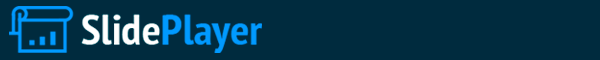
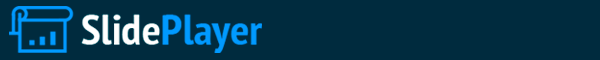
RMH760 - Présentation de l’utilisation Target group: Operators Course objective: The course participant will: be able to explain the function of the operating elements be able to upload information about operating modes controller data current operating states switching times and alarms without requiring tool be able to explain operation to other people
Commande intuitive – les éléments de commande RMZ790 1 Bouton de navigation Menu principal Régime ambiance... Horloge... Vac. / jours except... Régulateur 1... 2 1 2 Bouton INFO 3 Bouton ESC 4 Bouton de défaut et d’alarme avec diode intégrée 3 Tournez = Sélection de l’option du menu ou modification d’une valeur Appuyez = Confirmation de l’option du menu ou de la valeur 2 Menu principal Régime ambiance... Horloge... Vac. / jours except... Régulateur 1... After time-out, the controller advances to the user level (not on the commissioning menu!) (not on the commissioning menu!) Using the INFO button, additional information can also be displayed via the menu: E.g. path, full text When there is a fault and the ESC button is pressed for > 3 seconds, it is possible to advance directly to info picture “Faults”. Operating choices, for example: Selection of operating mode Assignment and readjustment of setpoints Reading actual values Setting and changing switching programs Information about alarm states, acknowledgement of alarms 1 4 3 RMZ791
Pages d’information : SyncoTM 700 parle en clair Les pages s’adaptent aux installations configurées !!! Raumbetriebsart 1.6 Vorgabe: Auto Zustand: Komf Grund: Schaltuhr Régime ambiance 1.6 Présélection: Auto Etat: Conf Cause: Horloge Informations clés 5 types de page d’information Mardi 16.11.2005 10:52 Bienvenue < Information Menu principal > i OK Appuyez sur le bouton pour afficher les informations actuelles After time-out, the controller advances to the user level (not on the commissioning menu!) (not on the commissioning menu!) Using the INFO button, additional information can also be displayed via the menu: E.g. path, full text When there is a fault and the ESC button is pressed for > 3 seconds, it is possible to advance directly to info picture “Faults”. Operating choices, for example: Selection of operating mode Assignment and readjustment of setpoints Reading actual values Setting and changing switching programs Information about alarm states, acknowledgement of alarms
Page d’information : Conditions météo 2éme fois Conditions météo Temp.ext.mesurée: 16.5 °C Intensité soleil: ----W/m2 Vitesse vent: ----m/s
Page d’information : Horloge 3éme fois Prog. Horaire 1 Mardi 6 12 18 24 Visualisation graphique du programme horaire actuel
Page d’information : Circuit chauffage 1 - régime 4éme fois Circuit chauffage 1 Presel.: Auto Etat: Conf. Cause: Horloge Visualisation graphique du régime de fonctionnement et de l’état
Page information : Circuit chauffage consigne/mesure 5éme fois Circuit chauffage 1 Temp.amb.mesurée: ----°C Consigne ambiance: 21.0°C Valeur temp.départ: 50.8°C Cons.temp.Départ: 50.8°C Visualisation des consignes et mesures Ambiante Départ
Page d’information : Horloge d’ECS 6éme fois Horloge d’ECS Mardi 6 12 18 24 Visualisation graphique du programme horaire actuel ECS
Page d’information : Circuit d’ECS - régime 7éme fois Circuit d’ECS Presel.: Auto Etat: Norm Cause: Horloge ECS Visualisation graphique du régime de fonctionnement et de l’état
Page information : Circuit d’ECS consigne/mesure 8éme fois Eau chaude sanitaire Temp.Accum.haut: 50.0°C Cons.Ballon ECS: 55.0°C Charge: ECS prête Visualisation de la consigne et mesure d’eau chaude sanitaire
Page information : Circuit chauffage consigne/mesure 9éme fois Chaudière Val.temp.chaudière 85.0°C Cons.temp.chaudi.: 85.0°C Valeur temp.retour: 50.8°C Temp.retour min.: 50.8°C Visualisation des consignes et mesures Départ chaudière Retour chaudière
Menu des pages d’information - Etat de l’appareil (4) Etat appareil 5.6 N.X4 défaut sonde N° défaut: 10 28.11.2002 18:32 Visualisation des défauts actuels 4 fois Bouton de défaut lumineux Clignote : Acquittement du défaut en appuyant sur le bouton de défaut Allumée : Défaut toujours présent
Menu des pages d’information - Défauts de bus (5) Défauts des autres régulateurs du bus Signalis. défaut bus Adresse appareil: 0.2.1 Déf. [Module 1] N° défaut: 213 28.11.2002 18:32 Visualisation des défauts actuels
Principales sélections dans le menu Target group: Operators Course objective: The course participant will: be able to explain the function of the operating elements be able to upload information about operating modes controller data current operating states switching times and alarms without requiring tool be able to explain operation to other people
Principales sélections dans le menu Les pages s’adaptent aux installations configurées !!! Vue d’ensemble sur 7 jours + jour d’exception L’heure du jour et le régime sont affectés à chaque point de commutation Le profil de 24 heures peut être copié pour d’autres jours Mardi 15.11.2005 10:52 Bienvenue < Information Menu principal > i OK Pression Menu principal Prog. Horaire 1... Circuit chauffage 1... Vac. / jours exception... Heure / Date... After time-out, the controller advances to the user level (not on the commissioning menu!) (not on the commissioning menu!) Using the INFO button, additional information can also be displayed via the menu: E.g. path, full text When there is a fault and the ESC button is pressed for > 3 seconds, it is possible to advance directly to info picture “Faults”. Operating choices, for example: Selection of operating mode Assignment and readjustment of setpoints Reading actual values Setting and changing switching programs Information about alarm states, acknowledgement of alarms OK
Programme horaire 12:00 Mardi Prog. Horaire 1 De 6:00 Conf Mardi OK 6 12 18 24 Prog. Horaire 1 De 6:00 Conf 6 12 18 24 Mardi OK De 12:00 PreConf 6 12 18 24 Mardi De 12:00 PreConf 6 12 18 24 Mardi 12:00 OK De 12:00 PreConf 6 12 18 24 Mardi Préc. OK OK
Programme horaire : Créer un nouveau pas Mardi --:-- ------ 6 12 18 24 Mardi De 12:00 PreConf 6 12 18 24 OK --:-- ------ 6 12 18 24 Mardi 00:00 OK De 12:00 PreConf 6 12 18 24 Mardi Conf.
Programme horaire : Copier le jour Mardi Copier jour vers autres jours Lundi – vendredi Lundi – dimanche Lundi OK Copier Vers: 6 12 18 24
Circuit chauffage 1 Réglage du régime de fonctionnement et état du régulateur Réglage des consignes d’ambiance Réglage de la Courbe de chauffe Circuit chauffage 1 Régime d’ambiance... Consignes d’ambiance… Courbe de chauffe… OK Room operating modes Auto; changeover between 3 setpoints according to the time program Continuously heating to the Comfort setpoint Continuously heating to the Precomfort setpoint Continuously heating to the Economy setpoint Protective mode; if required, heating to the setpoint of Protective mode Choice of operating mode changeover via digital input Time switch programs Yearly clock with automatic summer- / wintertime changeover 7-day program (max. 6 switching points per day) + special day, for 1 or 2 heating circuits Holidays and special day program with 16 periods Receiving and sending the switching commands from / to other Synco 700 controllers The 24-hour profile can be copied to other days Holiday = operating mode during the holiday period can be selected (economy or Protective mode) Special day = operating mode according to the settings of the special day program Overview of entries Can be made for holidays or special days Annually reoccurring entries are possible (* for year) Entries can be canceled
Circuit chauffage 1 : Régime d’ambiance Présélection Auto Confort Préconfort OK Régime d’ambiance Présélection: Auto Etat: Conf. Cause: Horloge Circuit chauffage 1 Régime d’ambiance... Consignes d’ambiance… Courbe de chauffe… ESC OK Room operating modes Auto; changeover between 3 setpoints according to the time program Continuously heating to the Comfort setpoint Continuously heating to the Precomfort setpoint Continuously heating to the Economy setpoint Protective mode; if required, heating to the setpoint of Protective mode Choice of operating mode changeover via digital input Time switch programs Yearly clock with automatic summer- / wintertime changeover 7-day program (max. 6 switching points per day) + special day, for 1 or 2 heating circuits Holidays and special day program with 16 periods Receiving and sending the switching commands from / to other Synco 700 controllers The 24-hour profile can be copied to other days Holiday = operating mode during the holiday period can be selected (economy or Protective mode) Special day = operating mode according to the settings of the special day program Overview of entries Can be made for holidays or special days Annually reoccurring entries are possible (* for year) Entries can be canceled Confort : Régulation à la température de confort Economie : Régime d’économie d’énergie (nuit ou week end) Préconfort : Régulation à une température intermédiaire (entre confort et réduit) Mode protection : Mise hors-gel des installations, par ex. dans le mode Vacances
Circuit chauffage 1 : Consignes d’ambiance Confort 21.0 °C 19.0 35.0 OK Consignes d’ambiance Confort: 21.0°C Préconfort: 19.0°C Economie: 16.0°C Mode protection: 10.0°C Circuit chauffage 1 Régime d’ambiance... Consignes d’ambiance… Courbe de chauffe… ESC OK Room operating modes Auto; changeover between 3 setpoints according to the time program Continuously heating to the Comfort setpoint Continuously heating to the Precomfort setpoint Continuously heating to the Economy setpoint Protective mode; if required, heating to the setpoint of Protective mode Choice of operating mode changeover via digital input Time switch programs Yearly clock with automatic summer- / wintertime changeover 7-day program (max. 6 switching points per day) + special day, for 1 or 2 heating circuits Holidays and special day program with 16 periods Receiving and sending the switching commands from / to other Synco 700 controllers The 24-hour profile can be copied to other days Holiday = operating mode during the holiday period can be selected (economy or Protective mode) Special day = operating mode according to the settings of the special day program Overview of entries Can be made for holidays or special days Annually reoccurring entries are possible (* for year) Entries can be canceled
Circuit chauffage 1 : Courbe de chauffe [Pt 1] ref.temp.extérieure -5 °C -50 10 OK Courbe de chauffe [Pt 1] temp. ext.: -5°C T.dép.[Pt 1] T.ext.: 65°C [Pt 2] temp. ext.: 15°C T.dép.[Pt 2] T.ext.: 30°C Circuit chauffage 1 Régime d’ambiance... Consignes d’ambiance… Courbe de chauffe… ESC ESC Room operating modes Auto; changeover between 3 setpoints according to the time program Continuously heating to the Comfort setpoint Continuously heating to the Precomfort setpoint Continuously heating to the Economy setpoint Protective mode; if required, heating to the setpoint of Protective mode Choice of operating mode changeover via digital input Time switch programs Yearly clock with automatic summer- / wintertime changeover 7-day program (max. 6 switching points per day) + special day, for 1 or 2 heating circuits Holidays and special day program with 16 periods Receiving and sending the switching commands from / to other Synco 700 controllers The 24-hour profile can be copied to other days Holiday = operating mode during the holiday period can be selected (economy or Protective mode) Special day = operating mode according to the settings of the special day program Overview of entries Can be made for holidays or special days Annually reoccurring entries are possible (* for year) Entries can be canceled
Programme vacances et jours exception Vue d’ensemble de toutes les entrées Possibilité de régler les vacances ou jours d’exception 1 an à l’avance Possibilité de sélectionner le régime pour les vacances Possibilité d’annuler des entrées Vac. / jours exception Calendrier... Régime d’amb. vac.: ECO Régime d’ECS vac.: F.prot. OK Room operating modes Auto; changeover between 3 setpoints according to the time program Continuously heating to the Comfort setpoint Continuously heating to the Precomfort setpoint Continuously heating to the Economy setpoint Protective mode; if required, heating to the setpoint of Protective mode Choice of operating mode changeover via digital input Time switch programs Yearly clock with automatic summer- / wintertime changeover 7-day program (max. 6 switching points per day) + special day, for 1 or 2 heating circuits Holidays and special day program with 16 periods Receiving and sending the switching commands from / to other Synco 700 controllers The 24-hour profile can be copied to other days Holiday = operating mode during the holiday period can be selected (economy or Protective mode) Special day = operating mode according to the settings of the special day program Overview of entries Can be made for holidays or special days Annually reoccurring entries are possible (* for year) Entries can be canceled
Programme vacances et jours exception : Dates Vac. / jours exception Entrée 1... --.--.-- --:-- Entrée 1 Début --.--.-- --:-- Fin --.--.-- --:-- Cause: Vac’ns Effacer entrée OK Entrée 1 Début --.--.-- --:-- Fin --.--.-- --:-- Cause: Vac’ns Effacer entrée 16.11 OK Entrée 1 Début --.--.-- 00.00 Fin --.--.-- --:-- Cause: Vac’ns Effacer entrée 2005 OK Room operating modes Auto; changeover between 3 setpoints according to the time program Continuously heating to the Comfort setpoint Continuously heating to the Precomfort setpoint Continuously heating to the Economy setpoint Protective mode; if required, heating to the setpoint of Protective mode Choice of operating mode changeover via digital input Time switch programs Yearly clock with automatic summer- / wintertime changeover 7-day program (max. 6 switching points per day) + special day, for 1 or 2 heating circuits Holidays and special day program with 16 periods Receiving and sending the switching commands from / to other Synco 700 controllers The 24-hour profile can be copied to other days Holiday = operating mode during the holiday period can be selected (economy or Protective mode) Special day = operating mode according to the settings of the special day program Overview of entries Can be made for holidays or special days Annually reoccurring entries are possible (* for year) Entries can be canceled Entrée 1 Début 16.11.2005 00.00 Fin --.--.-- --:-- Cause: Vac’ns Effacer entrée 00:00 OK Entrée 1 Début 16.11.2005 00.00 Fin 16.11.2005 23:55 Cause: Vac’ns Effacer entrée 16.11 OK
Programme vacances et jours exception : Régime Entrée 1 Début 16.11.2005 00.00 Fin 16.11.2005 23:55 Cause: Vac’ns Effacer entrée Cause Jour exception Vacances OK Vac. / jours exception Calendrier... Régime d’amb. vac.: ECO Régime d’ECS vac.: F.prot. ESC Régime d’ambiance vacances Economie Fonction de protection OK Room operating modes Auto; changeover between 3 setpoints according to the time program Continuously heating to the Comfort setpoint Continuously heating to the Precomfort setpoint Continuously heating to the Economy setpoint Protective mode; if required, heating to the setpoint of Protective mode Choice of operating mode changeover via digital input Time switch programs Yearly clock with automatic summer- / wintertime changeover 7-day program (max. 6 switching points per day) + special day, for 1 or 2 heating circuits Holidays and special day program with 16 periods Receiving and sending the switching commands from / to other Synco 700 controllers The 24-hour profile can be copied to other days Holiday = operating mode during the holiday period can be selected (economy or Protective mode) Special day = operating mode according to the settings of the special day program Overview of entries Can be made for holidays or special days Annually reoccurring entries are possible (* for year) Entries can be canceled Vac. / jours exception Calendrier... Régime d’amb. vac.: ECO Régime d’ECS vac.: F.prot. Régime d’ECS vacances Normal Réduit Fonction de protection OK
Eau chaude sanitaire : Régime et consignes Régime du circuit d’ECS… Consignes… OK Menu principal Prog.horaire 1… Circuit chauffage 1… Horloge d’ECS… Eau chaude sanitaire… Régime du circuit d’ECS Présélection: Auto Etat: Norm Cause: Horloge ECS OK Présélection Auto Normal Réduit OK Room operating modes Auto; changeover between 3 setpoints according to the time program Continuously heating to the Comfort setpoint Continuously heating to the Precomfort setpoint Continuously heating to the Economy setpoint Protective mode; if required, heating to the setpoint of Protective mode Choice of operating mode changeover via digital input Time switch programs Yearly clock with automatic summer- / wintertime changeover 7-day program (max. 6 switching points per day) + special day, for 1 or 2 heating circuits Holidays and special day program with 16 periods Receiving and sending the switching commands from / to other Synco 700 controllers The 24-hour profile can be copied to other days Holiday = operating mode during the holiday period can be selected (economy or Protective mode) Special day = operating mode according to the settings of the special day program Overview of entries Can be made for holidays or special days Annually reoccurring entries are possible (* for year) Entries can be canceled Consignes Cons.normale: 55°C Cons.réduite: 40°C Cons.antigel: 5°C ESC Consigne normale 55 °C 40 70 OK
Menu défaut Les 10 derniers défauts sur le menu “Historique défauts” N.X4 défaut sonde N° défaut: 10 28.11.2002 18:32 Les 10 derniers défauts sur le menu “Historique défauts” Défauts actuels Défaut 1... N.X4 défaut sonde N° défaut: 10 28.11.2002 18:32 Tous les défauts actuels sur le menu “Défauts actuels”
Texte spécifique à l’installation Mardi 16.11.2005 10:52 Circuit Nord < Information Menu principal > i OK Image de bienvenue Info pour le service 1.6 Super Installateur 34 rue de la réussite 75002 Paris Tel. +33 1 12345678 Carte de visite Défauts actuels Défaut 1... Défaut pompe N° défaut: 10 28.11.2002 18:32 Entrées de défaut 1..4 Maximum 12 characters Can only be loaded via ACS tool
SyncoTM 700 - Exercices Target group: Operators Course objective: The course participant will: be able to explain the function of the operating elements be able to upload information about operating modes controller data current operating states switching times and alarms without requiring tool be able to explain operation to other people
Exercice 1 : Pages information Visualisez les possibilités offertes par la touche information Visualiser par la touche information le défaut actif
Entrez dans le menu/défaut consultez l’historique Exercice 2 : Mode menu Entrez dans le menu/défaut consultez l’historique Modifier un programme horaire Du lundi au jeudi 07:00 Confort 12:00 Préconfort 13:00 Confort 18:00 Economie Horloge Mardi 6 12 18 24
Exercice : Comparaison Consigne actuelle / Valeur mesurée Question: Où, pendant le fonctionnement, pouvez-vous comparer la consigne actuelle à la valeur mesurée ?
Exercice 1: Solution SyncoTM 700 RMH Page d’info 3.x