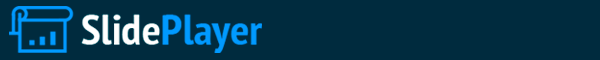
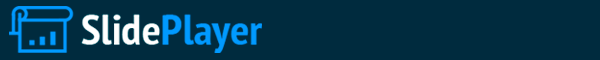
La réfraction Picture with multi-colored tint (Basic) To reproduce the picture effects on this slide, do the following: On the Insert tab, in the Images group, click Picture. In the Insert Picture dialog box, select a picture, and then click Insert. On the Home tab, in the Slides group, click Layout, and then click Blank. Under Picture Tools, on the Format tab, in the bottom right corner of the Size group, click the Size and Position dialog box launcher. In the Format Picture dialog box, resize or crop the image so that the height is set to 4.08” and the width is set to 10”. To crop the picture, click Crop in the left pane, and in the Crop pane, under Crop position, enter values into the Height, Width, Left, and Top boxes. Select the picture. On the Home tab, in the bottom right corner of the Drawing group, click the Format Shape dialog box launcher. In the Format Picture dialog box, click Picture Color in the left pane, and then do the following in the Picture pane: To resize the picture, click Size in the left pane, and in the Size pane, under Size and rotate, enter values into the Height and Width boxes. Click the button next to Recolor, and then under Color Modes, click Grayscale (first option from the left). In the Brightness box, enter 25%. Also in the Format Shape dialog box, click Shadow in the left pane. In the Shadow pane, click the button next to Presets, and then under Inner click Inside Top (first row, second option from the left). In the Contrast box, enter 25%. On the Home tab, in the Drawing group, click Shapes, and then under Rectangles, click Rectangle (first option from the left). Drag to draw a rectangle on the slide. Under Drawing Tools, on the Format tab, in the Size group, do the following: In the Shape Width box, enter 10”. In the Shape Height box, enter 4.08”. On the Home tab, in the bottom right corner of the Drawing group, click the Format Shape dialog box launcher. In the Format Shape dialog box, click Fill in the left pane, select Gradient fill in the Fill pane, and then do the following: Click the button next to Preset colors, and then click Rainbow II (fourth row, second option from the left). Click the button next to Direction, and then click Linear Left (first row, fifth option from the left). In the Type list, select Linear. In the Angle box, enter 180°. Under Gradient stops, in the drop-down list, select each of the five stops individually, and then in the Transparency box, enter 70%. Also in the Format Shape dialog box, click Line Color in the left pane, and then select No line in the Line Color pane. Press and hold SHIFT and select both the picture and the rectangle. On the Home tab, in the Drawing group, click Arrange, and then do the following: Point to Align, and then click Align to Slide. Point to Align, and then click Align Middle. Point to Align, and then click Align Center. Click Group. If the group is no longer centered horizontally on the slide, on the Home tab, in the Drawing group, click Arrange, point to Align, and then do the following: Drag the group vertically on the slide to position as needed. Click Align to Slide. Click Align Center. To reproduce the background on this slide, do the following: Right-click the slide background area, and then click Format Background. In the Format Background dialog box, click Fill in the left pane, select Gradient fill in the Fill pane, and then do the following: In the Angle text box, enter 0⁰. Click the button next to Direction, and then click Linear Right (first row, fourth option from the left). Under Gradient stops, click Add gradient stop or Remove gradient stop until three stops appear in the slider Also under Gradient stops, customize the gradient stops that you added as follows: Select the first stop in the slider, and then do the following: Click the button next to Color, then under Theme Colors click White, Background 1, Darker 15% (third row, first option from the left). In the Position box, enter 0%. Select the second stop in the slider, and then do the following: In the Position box, enter 20%. Click the button next to Color, and then under Theme Colors click White, Background 1 (first row, first option from the left). Select the third stop in the slider, and then do the following: In the Position box, enter 100%. Click the button next to Color, and then under Theme Colors click White, Background 1, Darker 25% (fourth row, first option from the left). La réfraction
Réfraction = la déviation que la lumière subit en passant d’un milieu à un autre.
La lumière dévie parce qu’elle change de vitesse en traversant la surface de contact entre deux milieux de masses volumiques différentes.
Une substance (liquide) avec une mass volumique très grand = lent à couler. Mass volumique élevée
Une substance (liquide) avec une mass volumique très petit = vite à couler. Faible mass volumique
L’aire = masse volumique très petit L’huile Mazola = masse volumique plus haute que l’eau Angle de réfraction Rayon réfracté La normale Rayon d’incident Le rayon d’incident dévie dans la direction de la normale
Masse volumique change Vite Lent Vite Masse volumique change
L’Aire L’huile Mazola L’Aire
L’Aire L’huile Mazola L’Aire
L’Aire L’huile Mazola L’Aire Rayon d’incident
L’Aire L’huile Mazola L’Aire Rayon d’incident Rayon réfracté
L’Aire L’huile Mazola L’Aire Rayon d’incident Rayon réfracté
L’Aire L’huile Mazola L’Aire Rayon d’incident Rayon réfracté
L’Aire L’huile Mazola L’Aire Rayon d’incident Rayon réfracté
L’Aire L’huile Mazola L’Aire Rayon d’incident Rayon réfracté
L’Aire L’huile Mazola L’Aire Rayon d’incident Rayon réfracté Rayon réfracté
L’Aire L’huile Mazola L’Aire Rayon d’incident Rayon réfracté Rayon réfracté
L’Aire L’huile Mazola L’Aire Rayon d’incident Rayon réfracté Rayon réfracté
Quel angle de réflexion est plus petit? Pourquoi? L’Aire L’huile Mazola L’Aire Rayon d’incident Rayon réfracté Rayon réfracté Quel angle de réflexion est plus petit? Pourquoi?
L’Aire L’huile Mazola L’Aire Rayon d’incident Rayon réfracté Rayon réfracté Angle de réfraction le plus petit est l’huile Mazola parce que l’huile a une mass volumique plus élevée que l’aire.
L’Aire L’huile Mazola L’Aire Rayon d’incident Rayon réfracté Rayon réfracté La lumière ralentisse en traversant le milieu de l’huile et gagne en vitesse quand le rayon continue en traversant le milieu de l’aire.